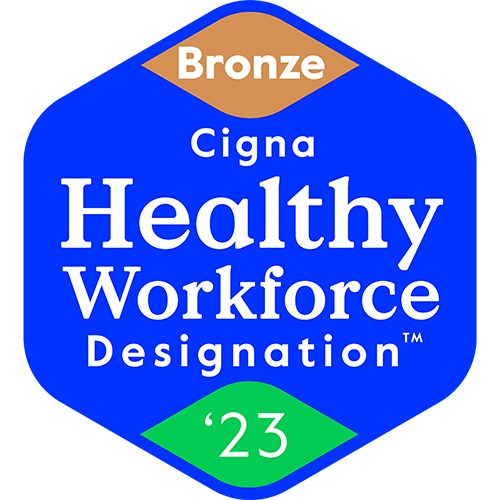In our last post on hybrid events, we discussed what a hybrid event is, as well as what the pros and cons behind choosing this event style are. Now we bring you the second blog post of this 4-part hybrid event series, where we build upon the hybrid event concept by sharing best practices on how to execute this format well.
Before you begin planning a hybrid event, you will need to understand that you will be presenting for two separate audiences—physical and remote. Perhaps you’re wondering why you should split your attendees in the first place. According to a survey in 2020, over 70% of participants prefer to attend conferences in person. However, government regulations and personal travel concerns are both valid reasons for individuals to stay home. To offer an experience that satisfies both parties, you can prepare content that applies to everyone.
93% of event planners plan to keep virtual events in their portfolios. That means the overarching events portfolio an organization has will be remodeled with new event types to include some combination of in-person, virtual, and hybrid events. So, you may be asking the question, what should you consider in planning a hybrid event:
Determine the Size of your Live Audience
While many people still prefer to attend events in person, there may be a percentage that prefer to attend virtually. Determine the number of attendees ahead of time through the registration process in order to plan and budget the event accordingly.
Cater to Everyone
Incorporating the audience into your camera angles is one way to blur the boundaries between in-person and virtual viewing. Think of your set as a broadcast stage with a live audience. Design your staging and screens so that you’re able to capture presentations and speakers in one shot. This gives virtual attendees a taste of what it feels like to be in the room. Speaking of displays, to ensure they work for your live event and your live stream, set them in a 16:9 ratio. Then, when you cut to your full-screen presentations on your virtual feed, they will already be optimized for the platform.
Create an Agenda with Two Audiences in Mind
Creating an agenda for two separate audiences can be tricky, but you should strive to engage attendees in every location from the first point of registration to the closing survey. Here are some tips for building a hybrid schedule:
Include more breaks. By now, we’re all familiar with how draining a long-running virtual meeting can be. Try not to go longer than an hour without giving your attendees time for a break.
Divide meetings into segments. Breaking down your sessions into more manageable chunks reduces the likelihood that attendees will lose interest, thus improving engagement and retention rates.
Include Q&A sessions. You can conduct Q&A over a digital platform to ensure everyone has a chance to participate. (We love Slido and Mentimeter).
Consider a virtual host. A virtual host can help keep the flow of your virtual experience and connect the dots for virtual attendees during downtime.
Consider virtual-only aspects. While in-person attendees may be attending an evening event, consider facilitating optional digital immersive experiences for your virtual attendees to network or enjoy entertainment.
Ensure Presenters Engage Both Audiences
It’s essential to treat your live audience and the virtual audience as independent groups receiving the same message. Help presenters understand that while they may only have a handful of people in front of them, they’re presenting for a second (typically larger) audience as well. Devote extra rehearsal time and speaker coaching into the production schedule. Scripting the show in a talk show or panel-style format can also help elevate the energy in the room.
Choose your Delivery Method
It’s a common misconception that hybrid events must host live and virtual sessions simultaneously. While live streaming is certainly an option, pre-recording content affords presenters considerable flexibility.
For example, you can prepare a breakout session in the form of “Learning Lab” or Video on Demand (VOD) that allows attendees to view content at their leisure — think Netflix. These sessions can also live on within a post-event site, distributed to new attendees, and updated as needed. After virtual attendees watch a pre-recorded session, the speaker can connect to a live feed to engage in follow-up discussions or Q&A.
If you prefer to host a virtual video conference, be sure to have a production team present at the live location. A monitor will be responsible for sharing virtual audience responses with the presenters on stage.
These considerations can impact your hybrid event and make your content even more robust. From understanding your event space to having a detailed plan, these actions will allow for a more engaged and focused audience.
Need help planning your hybrid event?
Reach out to us at Unbridled, and let’s tackle it together. We believe events are the most powerful catalyst toward connection, regardless of their format.